RAID: Shadow Legends is a multiplayer RPG gacha game developed and released by Plarium games. Battle your way across multiple stages in the fictional realm of Teleria, destroying enemy castles and territories, temples defended by enemies and possible allies. RAID: shadow legends also offers a PVP experience. Battle against other human players in the multiplayer arena, which is interconnected with the campaign mode. Winning PVP battles give you special rewards, and you can also climb the competitive rank ladders.
The game story takes place in the magical realm of Teleria, which is being ruled ferociously by the Dark Lord Siroth. Players take control of an ancient warrior of Teleria, resurrected to defeat the Dark Lord Siroth. The players assemble their armies to attack castles and dungeons guarded by enemy troops and possible allies.
As you progress, you can collect your champions, legendary warriors from a pool of more than a hundred. Assemble these champions for epic PVP and PVE teams of sorcerers. With over 1 million possible champion builds, RAID offers advanced tactics and battle experience unmatched by any other game. PVE battles give tons of loot, experience, and special champion drops, keeping the game interesting.
RAID: shadow legends allows players to have their Bastion, a magical fortress to manage shards, train champions for dungeon runs, and more. RAID: shadow legends offers stunning graphics, fully rendered 3D heroes with the smallest details.
One of the most prominent features that RAID: shadow legends offers is that it is very easy to grind. It has hassle-free gameplay, which includes an “autoplay level” feature to minimize the time spent on grinding and so that players can explore more than usual. Train your armies consisting of special champion combos to fight against the Dark Lord Siroth and bring back peace!
The latest update patch for Raid: shadow legends are here, and as usual, It brings some balancing updates and a second Doom tower rotation to keep the game balanced and interesting.
New Doom Tower Rotation:
This new rotation features two brand new bosses: Grythion the Celestial Griffin and Iragoth the Eternal Dragon. It also features two bosses from the first rotation: the Nether spider and the Magma Dragon.
Two New Artifacts:
Fighting the new Doom Tower Bosses will yield exclusive new Materials: Griffin Feathers (from the Celestial Griffin) and Dragon Bones (from the Eternal Dragon). You can then use these Materials to craft two powerful new Artifact sets: the Guardian Set and the Bloodthirst Set.
In addition to this, the patch consists of several balancing updates and gameplay enhancements. The patch also delivers several clan improvement updates. Like always, the game keeps getting more and more interesting and advanced after each update. Hurry up! Join the RAID: shadow legends legacy now.
Why choose LDPlayer Emulator to play RAID: shadow legends?
Raid: shadow legends were first introduced as a mobile MMORPG, but after the community’s demand, a PC port for RAID: shadow legends was released in January 2020. This aroused its spirit across PC gamers. As mobile gaming has its advantages of portability and compactness, you can’t ignore some of its disadvantages. Mobile screens are not made for gaming. Such a small screen spoils the mood. Moreover, mobile phones can get heated up because of multiple hours of gaming. This results in a bad gaming experience.
LDPlayer Emulator allows you to play your favorite mobile games on PC without any hustle and advantages over your opponents. With LDPlayer Emulator, you can play RAID: shadow legends on PC with a much bigger screen without ruining the graphics. It also boosts your FPS and minimizes FPS fluctuation with the help of the GFX tool. The most exclusive feature of the LDPlayer Emulator while playing MMORPG games is that it allows you to use the macro feature. The macro feature can help to grind in MMORPGs. It records all your keys and allows you to perform combos with a single press of a key. This gives you an edge over your opponents and results in smoother gameplay.
LDPlayer Emulator also has a keybinding feature that can be used to change all of the game’s key mappings without any exception. Uncomfortable key mappings can be frustrating sometimes, so with LDPlayer Emulator; you can remap all of the controls and play RAID: shadow legends in your comfort zone. Custom controls also let you perform several combos without having to master them.
How to download RAID: shadow legends using LDPlayer Emulator?
You need to follow these four necessary steps to download RAID: shadow legends on your PC:
- Download and Install the LDPlayer Emulator from the official website.
- Create or log in through a Google account that is currently in your use.
- Once done with that, search for RAID: shadow legends on the Google Play Store or the LDStore.
- After searching, you have to download the game, and you are ready to use it on your PC.
Lastly, you can also download and install the official version of RAID: shadow legends by downloading its APK file from any available websites. You can use both of the ways, but the first one is easier to execute.
Conclusion:
RAID: shadow legends is one of the most exclusive MMORPGs released for mobile. Its stunning graphics and ever-changing gameplay updates keep the game more interesting to play and look upon. The community of RAID: shadow legends keeps on growing day by day. The over-million combination of champions keeps the game very hard to master and very interesting to grind. RAID: shadow legends is undoubtedly one of the most famous and mobile-optimized MMORPGs of this era.
LDPlayer as a free android emulator allows you to play RAID: shadow legends with several advantages. It decreases lag with its GFX tool’s help and allows you to play it with stable FPS. It also allows you to use the macro feature and special key binding feature, which gives you a considerable edge over your opponents. LDPlayer Emulator enhances your gaming experience to the next level.